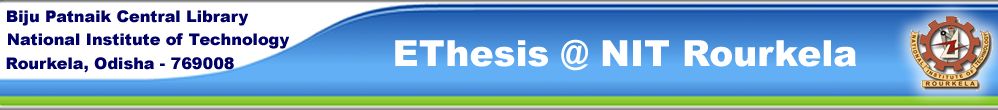Uploading Instructions
To upload your thesis:
Account Creation
- First of all, create an account
- Enter your name, email, login and password..
- Once you click, "Register", you will be sent an email for password activation
- Open your email and activate the repository password
- Once account creation is done, you can login here and change your profile before uploading your thesis
Uploading..
- After login, click on "New Item"
- You can see Type -> Upload -> Details -> Subjects -> Deposit
- In "Type" there is only one type "thesis" click on radio button and go "Next"
- Now you will be in "Upload" area where you can upload the thesis file by browsing the folders, click "Upload". Once uploaded the file the repository will give some Options, please don't change any thing unless it is required, just click "Next"
- Now you will be in the very important Metadata part
- Without any spelling mistakes, enter details of: Title, Abstract, Thesis Type, Supervisor(s) Name(s), Creators Names (author), Divisions, Year and month of publication, Pages, Related URL, Funding Agency (If relevant), Project Details (If Relevant) and Keywords.
- All * marked fields are mandatory fields
- Finally, read the deposit agreement and "Deposit" the item
Deposited theses will not be visible unless the reviewer approves it. The "review" means just verifying metadata, not content review. You will be notified by email about the approval of thesis
Model Entry :here for your reference
Contact Information
Any correspondence concerning this specific repository should be sent to biswalh@nitrkl.ac.in.
|